What is the difference between domain and URL?
Going back to the question of what a domain is, we can say that a domain is a string of text that can direct someone to a specific website. But this can also be a general definition of URL
(Uniform Resource Locator). In fact, although there are certain differences between them, most people use domain and URL interchangeably.
What is URL?
URL (Uniform Resource Locator) is the address that directs the user to a website or page. Although URL and domain have similar points, the URL is also very detailed and descriptive. It even
includes the domain in the URL.
For example, https://hosting.noktacloud.com.tr/tr/kategori/hosting/Windows-Hosting-Paketleri is a URL that hosts the NoktaCloud.com.tr domain. Now let's look at the other elements of
this URL.
Protocol
URLs contain schemes or protocols that tell you how to access a particular resource. In the example above, the protocol is https://. Most web addresses use the HTTP (Hypertext Transfer Protocol)
or HTTPS (SSL-secured HTTP) protocol.
Subdomain
A subdomain is used to create a completely separate section of your website. If a URL contains a subdomain, “.” before the domain. It is separated by .
Websites may use subdomains to test development processes, create new directories, separate or store web files, or present different parts of the website to the end user.
For example, NoktaCloud, in addition to its main site www.NoktaCloud.com.tr, provides services in different languages in different countries and uses subdomains to indicate this:
tr.NoktaCloud.com.tr
de.NoktaCloud.com.tr
In the two address examples above, tr and de are the subdomains that NoktaCloud uses to offer pages in different languages to its visitors. As you can see, both websites use the same
domain but different subdomains.
In the previous example, www – which stands for World Wide Web – replaces the subdomain. Most domains are www. It does not use the subdomain, but some may still prefer it.
It's important to know that web servers view these two versions of a website differently.
If you want to solve problems that may occur between www and non-www subdomains for your URL, you need to set appropriate redirects for your main domain.
Domain
Since we have talked about what a domain is in detail before, we will not repeat it here, but we can say that it comes after the protocol and subdomain (if any) in the URL. In our example,
NoktaCloud.com.tr is the domain. Domains include both top level (TLD) and second level domain (SLD) sections.
Path
The path part of the URL specifies the resource the web server will point to. In our example, the path is /tr/category/hosting/Windows-Hosting-Packages and contains the critical elements
of the URL after the TLD. The path begins with “/” and is case sensitive.
Directory or subfolder
A URL can contain a directory or subfolder in the path portion of the web address. This part of the URL points to a file that hosts a specific resource within the website. In our example, the
directory is /tr/. Some URLs may have directories or subfolders within the directory. In our example, /category/ is the subfolder. /hosting/ is a subfolder of the other.
File name
The last main part of a URL is the filename or file extension. This tells the web server which file to display to the end user. The most common file names include .pdf, .png, and .html – but
most websites automatically remove the HTML extension from URLs.
In our example, the filename is Windows-Hosting-Paketleri.html, which points to a specific web page located in the /tr/kategori/hosting/ directory on NoktaCloud.com.tr.
Difference between URL and domain
A website's URL always includes its domain. However, as you can see, there are other parts that the URL must contain in order to reach certain pages or resources on the website.
The main difference between domain and URL is how complex they are.
The domain directs the user to a single specific page on the website and does not contain any protocols or subdomains, if any. While a website may have only one domain, it can have
countless URLs. Every page, image, and other media on your website has a unique URL. URLs are used to refer to unique assets within your website.
 Turkey (Türkçe)
Turkey (Türkçe)
 France (French)
France (French)
 Spain (Spanish)
Spain (Spanish)
 Germany (German)
Germany (German)
 Worldwide (English)
Worldwide (English)